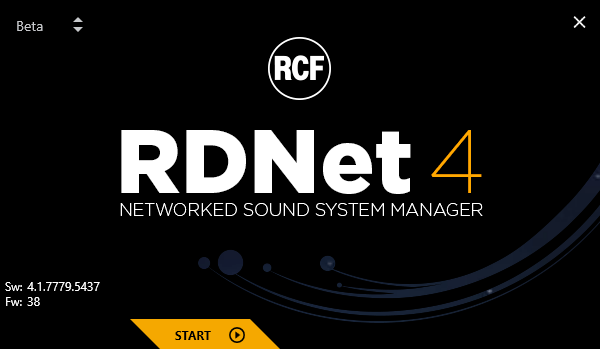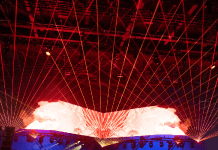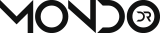Italian audio company RCF releases a new update for RDNet Networked Management Software with a new installer, improvements to the user interface, auto-updates, a beta testing program, and a new firmware manager. All designed to work together within the RCF RDNet ecosystem.
Based on a robust management and monitoring network for RCF devices, RDNet includes system control tools, a line array design platform, and a complete audio analyser in one software package. RDNet provides intuitive management of every connected device/object on the network for live and installed audio systems. A network user can control all DSP settings inside any compatible device, including advanced subwoofer configurations, from a single object to groups of objects.
This new update has as its main objective to unlink future software and firmware updates, so the user will no longer be required to perform an RDNet installation when new firmware upgrades are available. In addition, the RDNet 4.1 is now able to auto-update when a new version is released.
This is made possible through the introduction of the RDNet Launcher. For the user, this is a completely transparent operation, keeping the system up to date with the latest release for maximum compatibility with all RDNet compatible products.
The user is now able to enroll in the RDNet beta testing program. Individual users will be able to contribute, check and verify all new features weeks before the official release. Subscription to the program is enabled by clicking the ‘Beta’ item in the drop-down menu at the top left of the start screen. Once this selection has been made, it will be necessary to restart the RDNet Launcher. The system can be restored to the Stable release on the same drop-down menu.
It is recommended to uninstall the old versions of RDNet when installing RDNet 4.1. However, it will be allowed to keep old versions, assuming the risk of possible issues when opening ‘.rdw’ files, which could not be compatible between the various releases.
At the first start, RDNet Launcher will require an Internet connection to download the software remotely and log in once inside RDNet. During subsequent startups, the launcher will check for any updates on the network (software and/or firmware) and, if present, will show the Patch Note with the related changes, allowing the user to choose whether to apply or skip it. RDNet Launcher is also equipped with a recovery system that allows you to recover the software in case of corruption or failure to download complete files.
The overall graphical interface is also improved, with new icons and a new style of the synoptic table for improved readability on small screens and to avoid any ambiguity in very bright or sunny environments.
Discover more about RDNet 4.1 and download the new release at www.rcf.it/rdnet