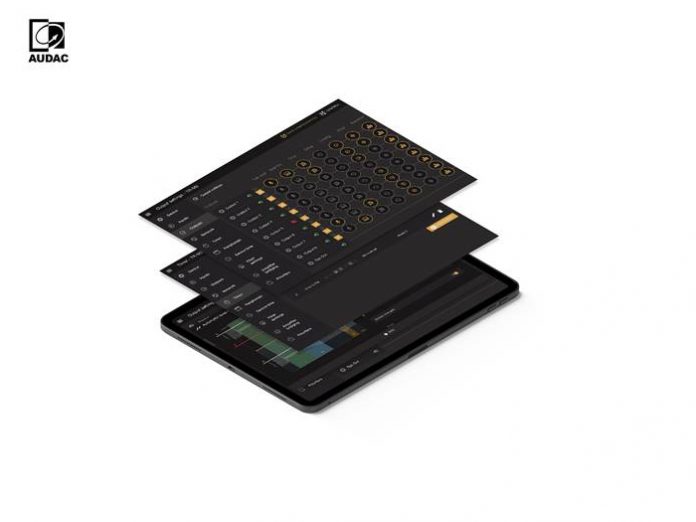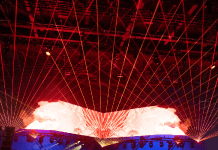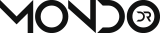Belgian pro audio manufacturer AUDAC has released the 2.7. update of it’s AUDAC Touch app. AUDAC strongly believes in out of your pocket controllable audio solutions and with the Touch app you can control your entire audio installation and even more from one single application. In this Touch 2.7. update, AUDAC packed a lot of new features.
The device list is an important page in AUDAC Touch that is used to show you all the devices that are located in your installation. However, with heavy users the device list could become long and obscure. The solution? AUDAC has split the device list into a device overview and a discovery page.
When you go to the discover page in AUDAC Touch the application will automatically start searching for devices in your network. But instead of instantly remembering each device in the app it will just give you an overview of all devices. You can then decide which devices to add to your device list and which not.
On the saved page, you will see a handy overview of all the devices you have added to your account. To make the whole device discovery mode even easier AUDAC also introduced a search bar at the top of the saved page.
AUDAC also grouped linked devices within the direct device so the device list is much cleaner and organised. A direct device is a device that you control using the device’s own IP address. While a linked device is a device that you control using the IP of another device.
Another new handy feature is the device probe. Probing is used when we want to physically change a device for instance when you want to replace it with a new one. Probe will search for all devices with the same device type so you can update your AUDAC Touch database without having to manually change everything.
Supported platforms include: Linux, iOS, Android and Windows